Attachments in your Legal Case File
CasesTracker gives you the option of adding files to your online case record. This allows you to keep you legal case file intact, online and available to everyone on your Case Team from wherever they (or you) are.
Limits on Attachments in your Legal Case File
There is a limit to the size of the files that you can upload, however. If you try to upload a file that is too large, CasesTracker will display a message, explaining the constraint.
User On-Screen Guidance
In order to make this constraint clear to you — and to avoid unhappy surprises — CasesTracker offers more guidance on the “Upload” screen. The new information is shown in this picture.
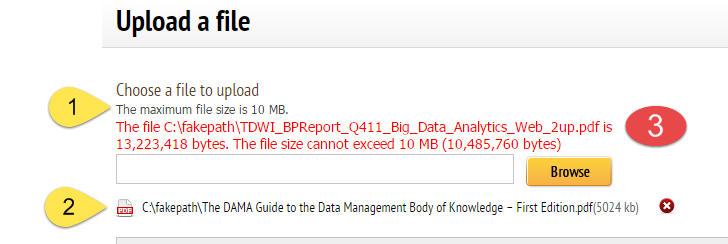
The current limit is displayed when you access the Upload screen (see item 1 in the picture). The message reads “The maximum file size is 10 MB.” This tells you that only files of 10 megabytes or less can be uploaded.
When you successfully queue a file to be uploaded, the file type, name and size are displayed (see item 2 in the picture). As more files are added to the queue, this list will grow so that many files can be uploaded in one step.
If the file that you select for uploading exceeds the limit, CasesTracker will display an error message (see item 3 in the picture). The error message contains the name of the file, its size in bytes, and the file limit (also in bytes).
These modifications will clarify the limit that is applied to the size of any files selected for uploading.
Attachments
As a reminder, files can be uploaded as attachments to a legal Case, a Note on a Case or a Comment on a Note on a Case.
This usability enhancement is available in CasesTracker as of February 5, 2015.