We’ve made improvements to CasesTracker for the subscription process and other corrections. These improvements are available as of April 7, 2015.
Welcome to Subscribers
Once you have created a subscription to CasesTracker, you will see a “Welcome” page like this:
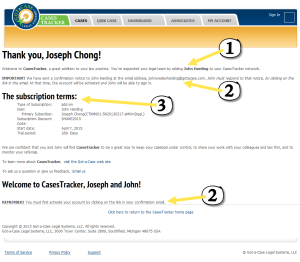
This page contains three important pieces of information:
- This describes the kind of subscription that you registered – either a “Primary” or an “Add-on” subscription. For Add-on subscriptions, this provides the name and email address of the subscriber.
- IMPORTANT reminder that the subscriber will receive an email to confirm their subscription and MUST click on the link in that email in order to activate their new subscription.
- The terms of the subscription, including start date, renewal schedule and so forth.
[Issue #265]
Sign Up Discount Codes
When registering for a Primary subscription, you may select the “Try-out Only! (Free)” option.
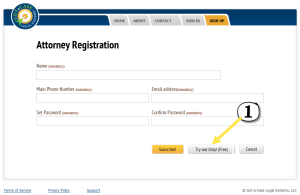
This option will prompt you for a special code, which is optional. Previously, there was no prompt for a special code.
[Issue #277]
Other minor corrections
Several minor corrections have been made to CasesTracker, mostly cosmetic which affected the display of lists and other information.
[Issues #206, 243, 264, 273, 274, 275, 276, 278]
These usability, information and cosmetic changes are available in CasesTracker as of April 7, 2015.