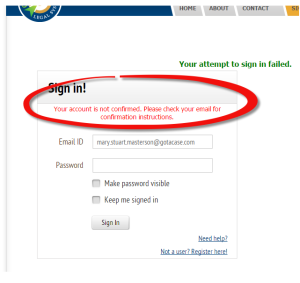We’ve made a small, but important, change to CasesTracker today. When you attempt to sign in, but have not yet confirmed your account, you will now see a message:
Your account is not confirmed. Please check your email for confirmation instructions.
When you register to use CasesTracker, we send a message to the email address you provided, with the subject “Confirmation instructions.” This message contains a link that you need to follow to confirm the email address and activate your account.
What if you lost the message?
If you can’t find the message, just use the “Need help?” link on the sign in page, and select “Resend your Confirmation”. We will reissue the message, and you can take it from there.
[Issue #6]
This usability feature is available in CasesTracker as of June 4, 2015.